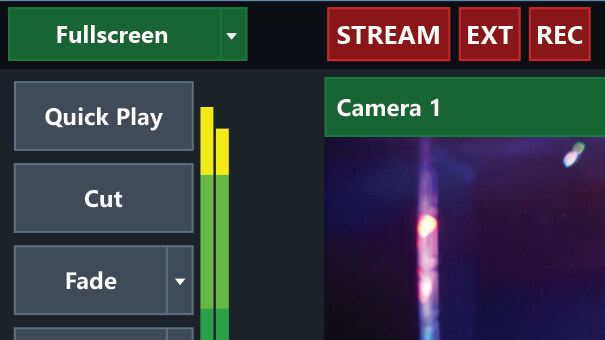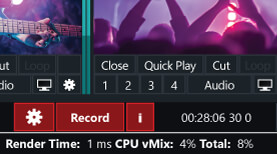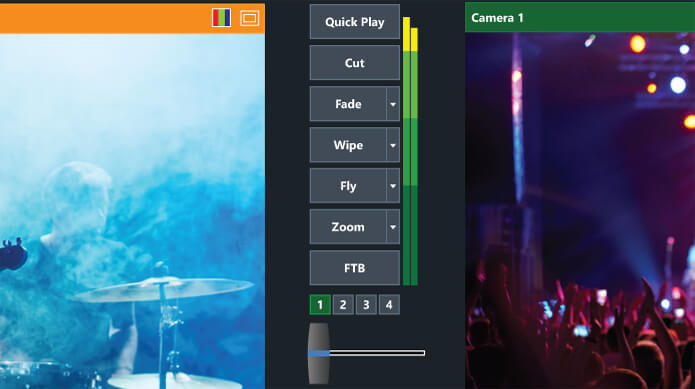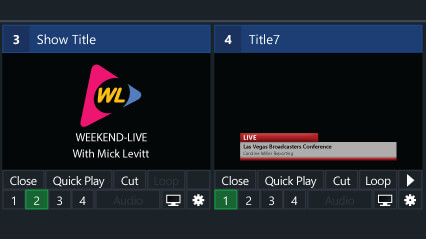Live Production Software Features
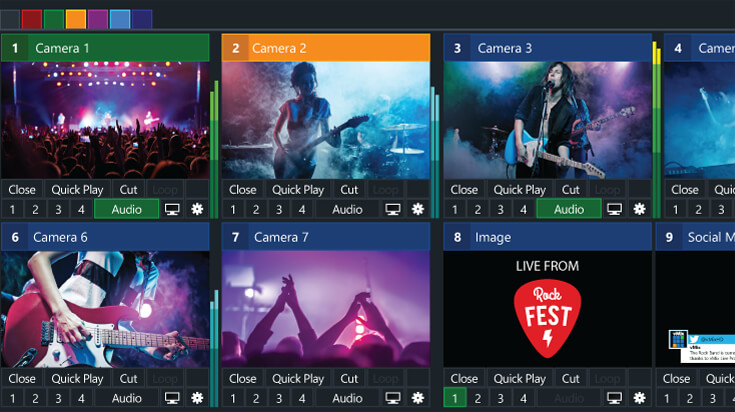
NowCaster allows you to create professional quality productions at a fraction of the cost of competing integrated systems. There's nothing to install, configure, or figure out, NowCaster works right out of the box. NowCaster gives you the power to add multiple cameras, videos, images, audio, web streams, Powerpoint, titles, virtual sets, chroma key, and much more to your production. You are then able to display, switch, record, and live stream your production simultaneously.
NowCaster can be used in large scale live multi-camera events or simple webcam one person productions. Four HDMI hardware inputs come standard with the system, but the software supports of to 1000 virtual inputs of NDI, audio, web streams titles, and many other sources. There are four levels of overlay included for titles, and chroma-key (green-screen) overlay is included on all four input channels.
The software includes built in ready to use titles and crawls with in/out effects, as well as a title designer that can import graphics and True type fonts to match your style.
The software also includes a collection of 3D virtual sets that work with chroma-key green screens, you can design additional sets, or purchase sets from 3rd party suppliers.
The software includes the ability to record while streaming, and supports most known streaming protocols, formats, and stream hosting providers.
The software includes robust SRT streaming capability - Secure Reliable Transport is an open source video transport protocol. It optimizes streaming performance across unpredictable networks, such as the Internet, by dynamically adapting to the real-time network conditions. In addition, the NowCaster system design will automatically and seamlessly switch between wired Ethernet and Wireless WiFi networks allowing you to continue broadcasting if one of the networks fails.
The software includes free updates for 1 year following purchase, and can be upgraded to support 4K video if needed.
The NowCaster software is based on the venerable vMix studio, and is fully licensed for each NowCaster purchaser, full documentation and knowledge base included.
- Seamless software integration with hardware
- Nothing to install, configure, or figure out - works right out of the box
- Supports 4 video cameras
- 1080i/1080p 720i/720p standard. Support for Webcams with RTSP
- Uses NDI for unlimited additional inputs
- Send and receive high quality, low latency video and audio on the local network between NowCaster and any NDI compatible source. More on NDI here
- Video file support
- Support for all popular formats including AVI, MP4, H264, MPEG-2, WMV, MOV and MXF
- Audio I/O
- Mix multiple audio sources such as input mic/line audio. .MP3 and .WAV file input/output
- Video and audio playLists
- Combine multiple video and/or audio files into a single input
- Combine Input Sources
- Inputs from files, Web Browser, RTSP, PowerPoint, Photos, Graphics, and more
- Live stream
- Live stream to your favorite streaming providers including Facebook Live, YouTube, Twitch and Ustream
- Live recording
- Record in full HD to AVI, MP4, MPEG-2 or WMV
- HD-SDI option
- Optional HD-SDI output available as a hardware upgrade
- Virtual camera support
- Stream virtual cameras to 3rd party software such as Skype, Zoom, Google Hangouts and free VLC Media Player
- 13 Video transition effects
- Cut, Fade, Zoom, Wipe, Slide, Fly, CrossZoom, FlyRotate, Cube, CubeZoom, Vertical Wipe, Vertical Slide and Merge transitions available with 4 customizable transition buttons for easy access to your favorite effects
- Animated Titles
- Choose from 100+ built-in animated titles, scoreboards and tickers. Create custom static titles and animated tickers
- Built-in 3D Virtual Sets - Or build your own
- Full Motion Zoom - Customizable camera position presets
- High quality chroma key for use with or without virtual sets to suit your production needs
- Utilize screen capture from remote desktops running on your network. Great for PowerPoint and Skype
- Network audio capture support also available
- Create a video delay input and assign it to any available camera or output
- Save multiple Video Clips of notable events for playback at a later time
- Display a website just like any video or camera source
- Full use of mouse and the ability to scroll pages
- Natively supports browser audio and HTML 5 video playback!
- No need for an additional computer just to bring in a browser, just type in the URL and assign it as an input, just like a camera
- Chrome, FireFox, Internet Explorer, Edge, and Safari are supported
- Audio Mixer allows you to easily keep track of all audio sources and includes the ability to Mute, Follow (Auto Mixing) and Delay any source
- A VU Meter is also included with a peaking display to ensure each inputs level is broadcast ready
- Fine tune every audio source with built in EQ, Compressor and Noise Gate effects
- Support for external hardware audio mixers, either as an analog input or as a USB input, or NDI input
- Color Correct, De-interlace, Sharpen, Zoom, Rotate, Pan and Crop any input in real time
- All effects are processed in 4:4:4 32bit color space for optimal video quality
- Combine multiple inputs together using the different "Multi View" presets or customize the position of each element with the available Zoom, Pan, Rotate and Crop controls
- Send and receive NDI sources to any other NDI compatible device.
- Use NDI to transmit your output, cameras, audio and graphics across your local network. More on NDI here
- Includes 4 Overlay Channels in addition to the Multi View feature. Each overlay channel can have its own transition effect, position and border
- Control NowCaster remotely using the free Web Controller on your tablet, supporting Surface, iPad, iPhone, Android or other touch screen device using the built in web interface
- Customizable shortcut buttons and hotkeys can also be created to activate common production scenarios
- Also works with remote desktop software, such as TeamViewer and Windows Remote Desktop
- Professional color correction on every input
- Lift/Gamma/Gain/Hue/Saturation controls with industry standard color wheels and bars
- Import/export color correction presets to use in other productions
- Waveform and Vectorscope monitors in Preview and Input settings windows
- SRT - Secure Reliable Transport is a point to point protocol for fixed latency streams over an unreliable internet
- Full documentation and knowledge base included
- Support for additional storage, either as additional internal SSD's or external hot pluggable USB 3 type disk drives/SSD's